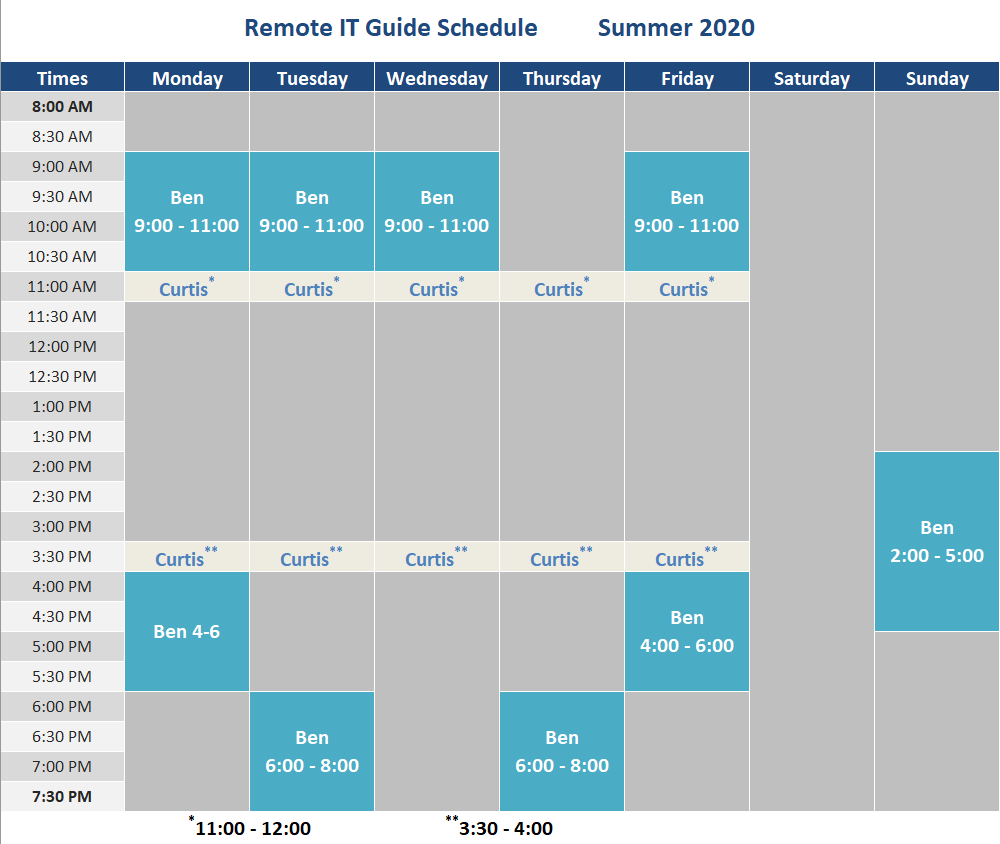Advising
IT Academic Advisor
Once you have been accepted into an IT program, you will be assigned a full-time IT academic advisor about 8 weeks into your first semester.
Permission to Register
If you need instructor permission to Register for a course, perform one of the following steps below:
- REGULAR COURSES:
- The student downloads the Authorization For Enrollment form (AFE) or obtains the AFE from the Enrollment Center (EC), Room A1000.
- The student needs to complete and sign the form.
- The student must take it to the instructor of the course section for his/her signature. It is up to the instructor to decide whether permission will be granted or not.
- If permission is granted, the student then takes the signed form to EC for staff there to register him/her.
- ONLINE COURSES ONLY:
- The student downloads the Authorization For Enrollment form (AFE) or obtains the AFE from the Enrollment Center (EC), Room A1000.
- The student needs to complete and sign the form.
- The student needs to return it to the instructor of the course via email (scanned or faxed to 608-246-6806), or postal mail.
- The student must take it to the instructor of the course section for his/her signature. It is up to the instructor to decide whether permission will be granted or not.
- If permission is granted, the instructor sends the AFE to EC where staff there will register student.
Being granted permission to register does NOT automatically get you enrolled into a course. Enrollment in a course is still subject to waitlists.
READI Assessment
- Read through the attached PDF instructions READIAssessmentInstructions.pdf

- Watch the READI Assessment video (4 minutes)
- Take the READI assessment at http://madisoncollege.readi.info/